Timeline to Success
Implementing a new system is a step towards standardization and optimization of work processes and corporate information management. It may require momentary time and effort investment, which will pay off in the long run; when company Intellectual Property is protected, data is well organized, shared correctly and available upon request.
Phenome offers a well-structured implementation process that includes personalized and adjusted crop workflows. It considers company size, number of crops, number of users, and other relevant, unique corporate needs. For example, an implementation for a large group of users with multiple crops is naturally different from implementing a small group of users with just one or two crops or users.
We understand the concerns that some may have in implementing a new core system, and our support team is ready to add some fun and professionalism into the process to achieve both satisfaction and success.
- Start
- Import
- Learn
- Adapt
- Go Live
- Expand
- Verify
We would set up a kick-off meeting to introduce ourselves, set expectations and milestones, and formally start the implementation process.
PhenomeOne offers a simple wizard tool for uploading current and past data from .csv files. Our support representative will assist you in uploading all historical and current data: Germplasms, variables, plots, and other lists into the system, all in a user-friendly fashion, a few mouse clicks, and a smile.
We offer a plethora of training options whereby users can learn how to use PhenomeOne system:
- Schedule an online training session or an interactive sessions with Phenome’s support
- Browse through our knowledge base to find answers and written training materials
- Use tutorial videos to perform specific workflows and activities
- Read articles
Our support team is ready to address your questions and assist you in getting to know the system’s features, widgets, tweaks and tricks, so you can conduct a trial from sowing to harvesting and then some.
Users must know how to perform their daily activities in the system (e.g.: how to perform sowing, how to create new selections, how to print seed labels) and where to document data in the system. All these actions and features will be resolved during the adaptation step with Phenome’s support person. System elements can be configured to fit your workflow and definitions: mobile preferences, naming conventions, user permissions, roles and responsibilities.
After the users have completed a satisfactory level of training and feel comfortable with the system, it is time to ”Go Live”. Then, the organization starts using the system as its information management database, data and knowledge are shared, and more expertise it is gradually accumulated.
Expand your system know-how. Improve your workflow with more details, learn how to perform data analysis, inventory management and in general, grow your user skill-set by logging into our knowledge base and training materials.
Your feedback is important to us. We will contact you periodically to see how you are doing and if you need any help. Your success in maximizing our system’s benefits is our drive for success.