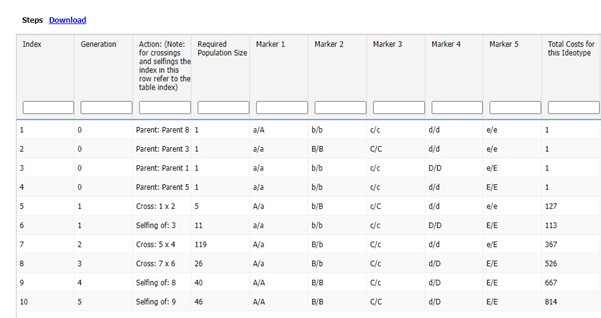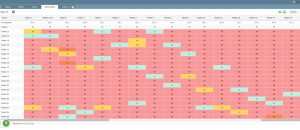PhenoGene
Phenome Networks, in collaboration with KeyGene, introduces PhenoGene, a game-changing solution for plant breeders to optimize breeding strategies.
The Module Purpose
The PhenoGene module, developed in collaboration between Phenome Networks and KeyGene, provides the optimal breeding schedule that results in a specific ideal genotype (or ‘Ideotype’): the desired variety or a parent line that includes the desirable genetic markers obtained from several source parental lines.
PhenoGene can calculate the optimal combination of alleles from up to 30 markers in several selected parent lines. Consequently, the module will provide an optimal breeding plan for developing this one desired ideal genotype in the shortest, most cost-effective way. This optimal schedule will include detailed instructions to the crosses, selves (selections), and the number of plants required, given several parents, markers, and other logistic and practical constraints.
Crop Data
For each crop, the user selects markers and parents to be used in any project in PhenoGene within the crop. The user also defines the Chromosomes at the crop level, with their length, and only the chromosomes defined here will influence the project result. The user then assigns each marker to a chromosome and specifies the marker’s position within that chromosome (in Centimorgan).
Defining Project Criteria
Projects: The user creates a project in PhenoGene within a specific crop. A project represents a single ideotype that we want to accomplish. Multiple projects can be defined per crop to achieve different Ideotypes. The user chooses parents and markers per each project and configures the Ideotype.
Markers: the user selects the markers to include in the project and to be considered by the algorithm. Each marker should be linked to a chromosome and position as assigned at the crop level.
Parents: the user selects the parents to include in the project and to be considered by the algorithm. Each parent will show the description as specified at the crop level.
Parents Data: This section shows the scoring of the markers for the corresponding parents.
The user can define the Target Ideotype (example in Figure 1 below): which is the genotype that we want to develop. This is done by specifying the desired scoring for each of the markers in the project, according to the following values:
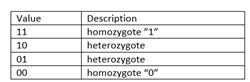
In the following example, the Ideotype should be homozygote “1” to all 4 markers:
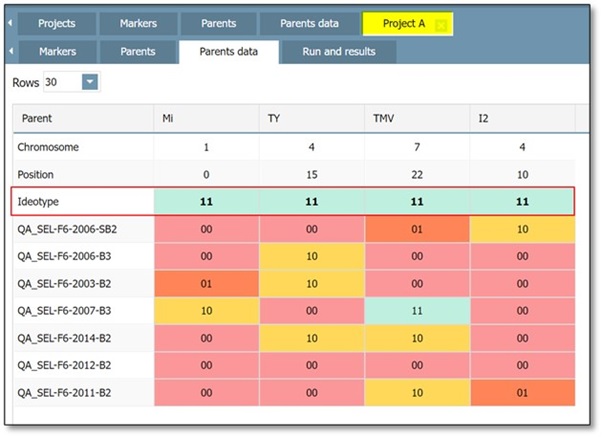
Run and Results: Defining the logistic and practical constraints of the project is done through the ‘Configure’ button. Those will be used for calculating the overall cost and number of required plants from each parent.
The user will configure the cost and the maximal number of plants that can be produced in each step, as follows:
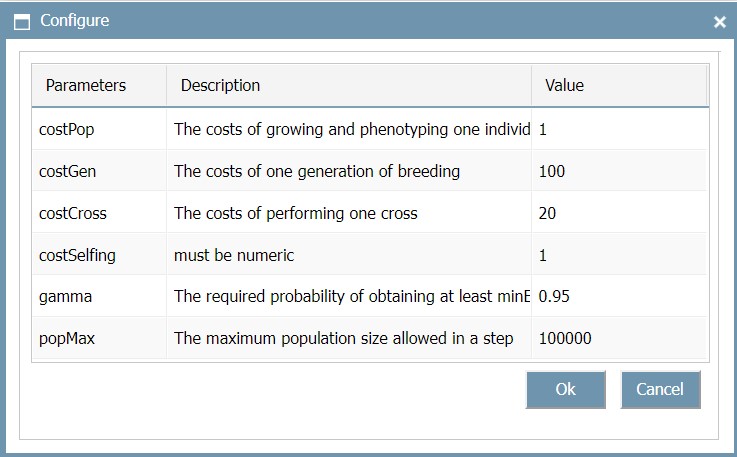
Running the Algorithm
Once the Run button is clicked, PhenoGene will run the algorithm and display the results as a chart and as a table detailing the optimal breeding scheme required to create the desired Ideotype.
This is a step-by-step breeding plan specifying the required number of crosses, plants, and generations in each step, to develop the Ideotype.
A chart output example:
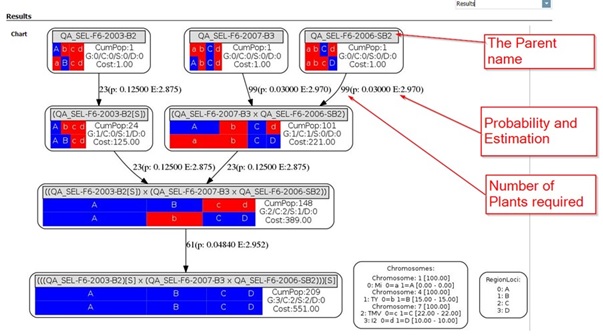
Node Example:
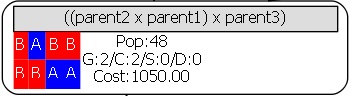
Each node represents a crossing that needs to be made. The edges contain information about the population size required for this cross, the probability for every single created plant that the cross results in the genotype, and the expected number of plants formed with the correct genotype. The coloring indicates which loci are already correct with respect to the Ideotype (blue) and which are not (red). Finally, some information is presented about the costs required to produce that individual and what was needed to produce that individual (Pop: the population size up to this node, G: the number of generations up to this node, C: the number of crossings up to this node, S: the number of selfings up to this node and D: the number of Double Haploid steps up to this node.)
The edges contain information about the population size required for this cross, the probability for every single created plant that the cross results in the genotype, the expected number of plants formed with the correct genotype.
In addition to the chart, the algorithm also creates a table detailing the breeding schedule. An example is presented below: