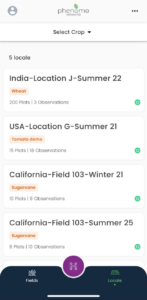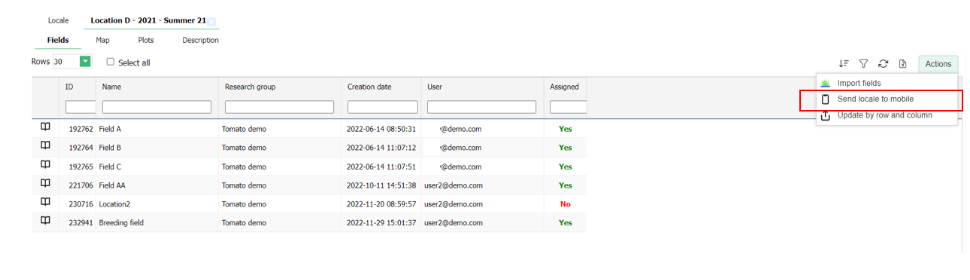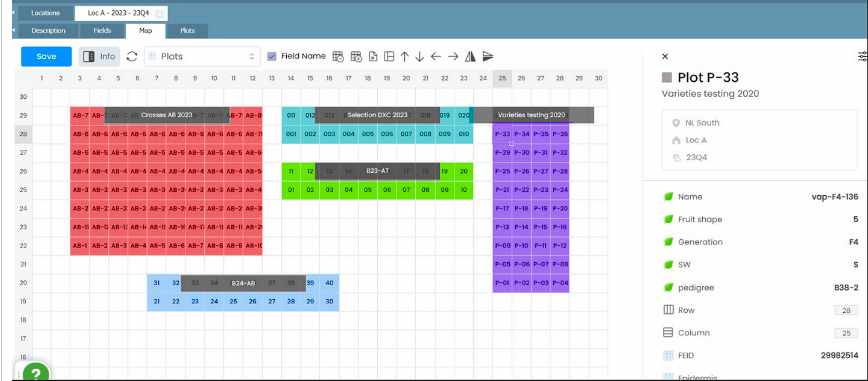Map View in PhenoTop
Say hello to the brand-new 2D Map view in PhenoTop! This powerful update gives you a clear, spatial visualization of your field and locale map designs, making it easier than ever to navigate and understand plot arrangements.
Additionally, you will enjoy smooth navigation between Map and Plot views, allowing you to move effortlessly from one to the other while recording observations, creating plants, and making selections, all without interruption.
We are happy to introduce an exciting new feature: the Experiment Workflow! Now, you can plan your global experiments up to a year in advance, ensuring a seamless setup before execution.
This important update empowers you to structure and design your experiments ahead of time, using placeholders to map out your plans before inventory lots are even assigned.
With this new capability, you can:
- Assign repetitions and fields to different locations and sites;
- Create your pre-planned map design with ease;
- Set up plots and attach data before the experiment kicks off.
This ability to plan not only gives your teams greater flexibility, but it also boosts the accuracy of your experimental planning, particularly for complex projects. You are no longer just managing existing seed stock; you are shaping the future of your trials!
Streamline your experimental design and field map visualization with our technology
Introducing PhenomeOne’s Field Map – the solution that simplifies experimental design in breeding.
Our advanced technology tool enables effortless mapping of breeding plots onto a field’s coordinates, thereby establishing a reliable source. With PhenomeOne, experimental design and randomization are handled accurately, thus ensuring precise coordinates for each plot.
This allows you to sow seeds and collect data with confidence, knowing that all relevant information is loaded and based on the exact coordinates provided by PhenomeOne.
Our innovative tool features a user-friendly interface, allowing for easy display of plots from multiple experiments and blocks. The Field Map feature simplifies moving and swapping plots and viewing data for each one. Its intuitive design streamlines the process, so you can focus on what truly matters — your own research.
Say goodbye to unreliable data and embrace the power of PhenomeOne’s Field Map.
Additionally, our search function enables you to find fields (together with any observations and selections) utilizing site and location names or other site-related parameters. For example, fields may be searched based on site code, soil type, manager details, and much more.
With PhenomeOne, experimental design and data analysis are simplified, thus providing accurate and reliable data to further your own research.
Enhanced camera functionality: Image editing enabled
Exciting Camera Upgrade: Image Editing Unleashed! Unlock the power to edit your PhenoTop-captured images with ease.
(PhenoTop – the premier mobile solution in our lineup)
Add text and marks directly onto your photos to enhance their clarity and relevance. Whether labeling varieties or highlighting key elements, this feature elevates your imaging experience.
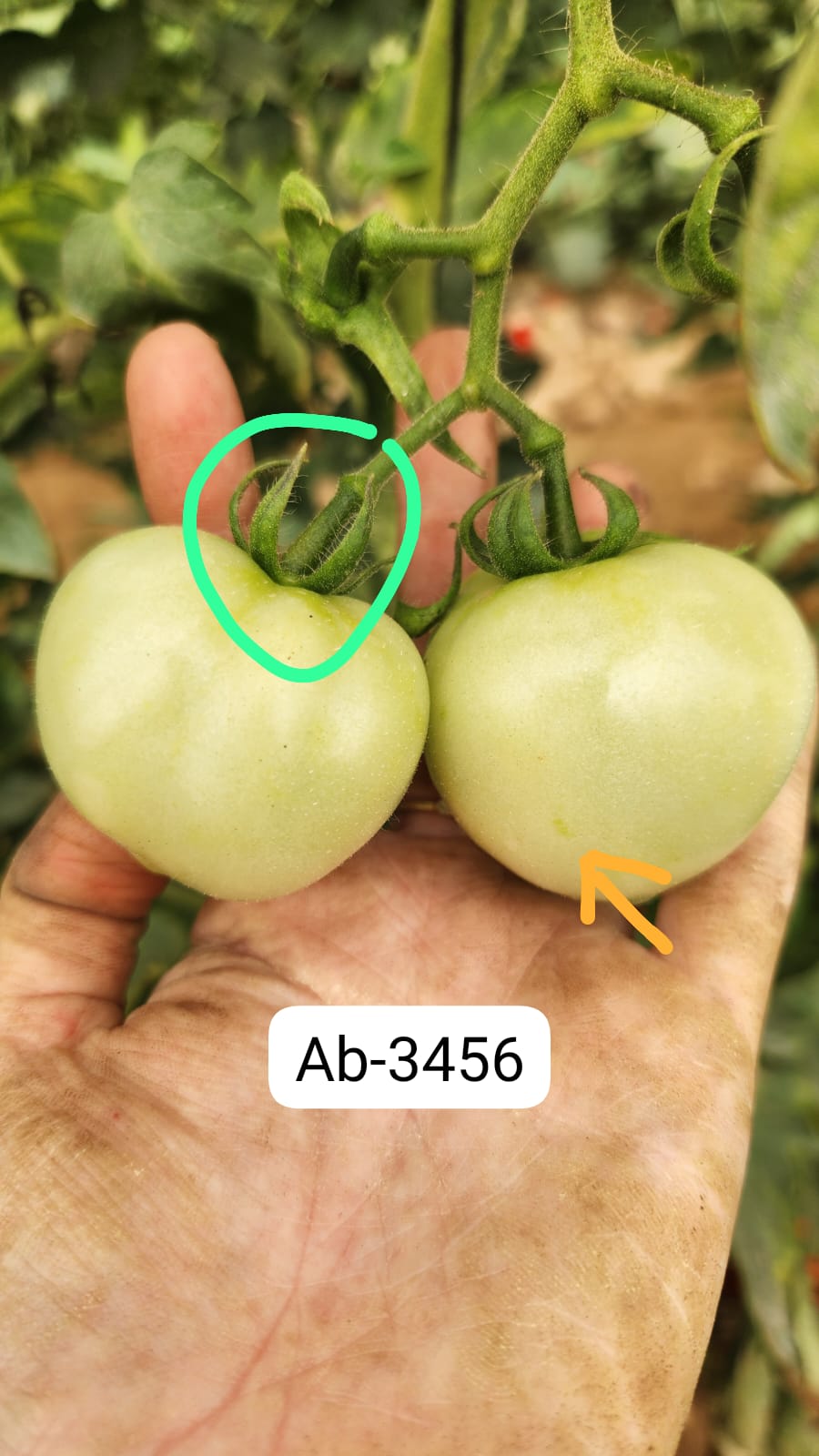
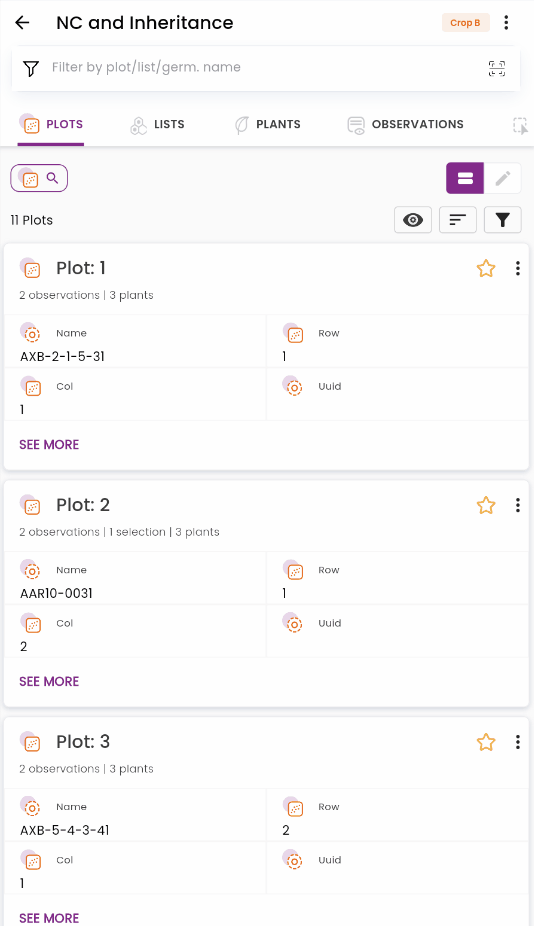
Create plots and plant germplasm via PhenoTop
Utilize PhenoTop to effortlessly generate plots and plant germplasm. Our platform enables you to create new plots directly from your mobile device while actively engaged in fieldwork.
During plot setup, you have the option to select the desired germplasm for planting and pinpoint its location on the map. This functionality is especially advantageous for variety testers who may not have pre-planned their field layout, as it empowers them to add plots on the go.
The Form page
Introducing the “Forms” page in PhenomeOne! This exciting new feature enables you to set up advanced forms tailored to each stage in a lot’s life cycle status. Whether you’re registering new lots, assigning lots to storage, or evaluating seed bags, you can now create forms with relevant traits for seamless data collection.
Each form is equipped with a unique lookup key, which can be easily scanned using a barcode scanner, instantly inputting the data into the system.
Additionally, these forms can be customized to integrate with scales and other devices on your workstation, ensuring swift and accurate data capture. This enhancement simplifies the workflow for technicians and enhances seed bag tracking capabilities.
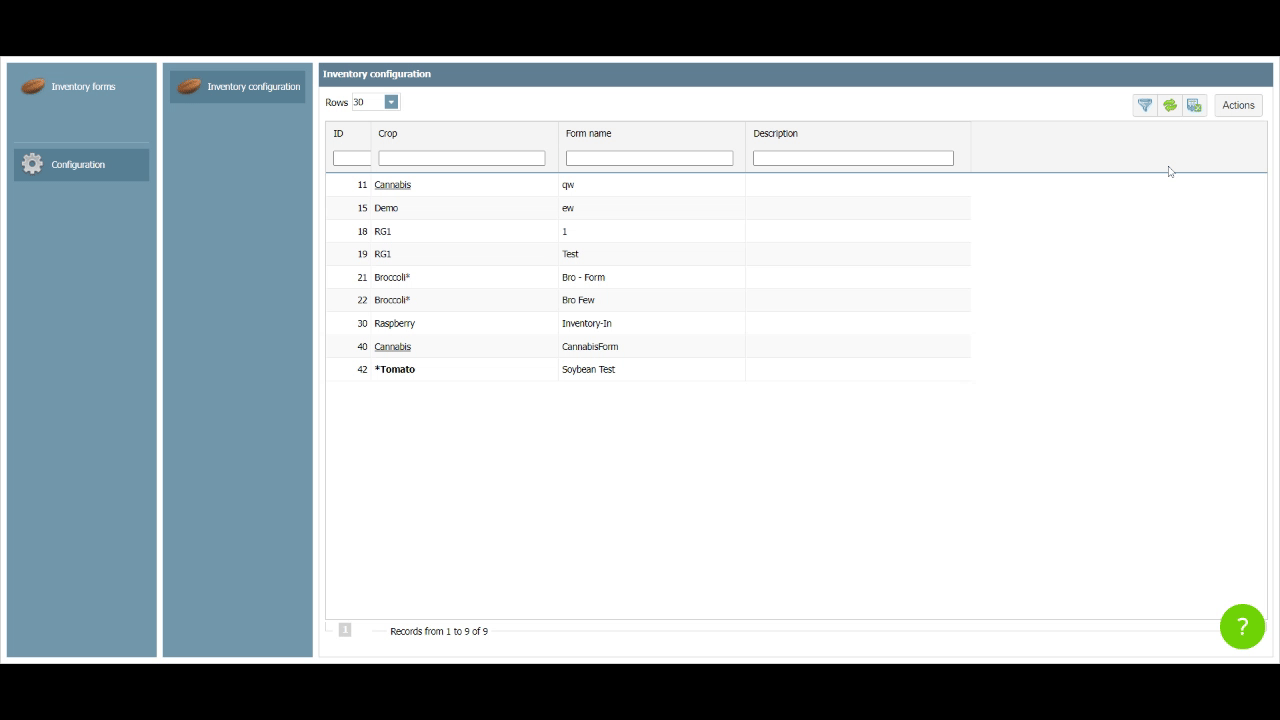
Vegetative Crop Workflow
Improve the plant level flow for vegetative breeding crops
Users can create new germplasm directly from a plant entity, effectively separating it from its source germplasm.
The germplasm created from a plant can be assigned a unique Germplasm ID (GID) and a new germplasm name. This will be indicated in the “Plant Germplasm” column as “Yes”.
In the pedigree visualization, the new “clone” will appear with the same parents as the original plant, making its genetic lineage easy to track. You’ll also see its connection to the newly generated selection, providing a clear visual pathway for advancing the breeding process
PhenoTop
Collect Evaluations by Locale
The new Locale view enables users to collect evaluations at a more granular level, based on a specific locale (site – location – season) that may encompass multiple fields. This feature is precious for managing field crops.
Users can seamlessly switch between the Locale view and the Field view by selecting the “Locale” button at the bottom of the screen. All variables assigned to each field are accessible within the Locale section.
Data within the Locale view can be sorted and filtered using the Track variable, which represents routes such as walking paths, planter lanes, and tractor trails. The Track variable is predefined on the PhenomeOne map. Learn more about the Track variable here.
The Share Locale action is similar to the “Share Field to Mobile” action in Phenome One, which is used to share a field on the PhenoTop app.
Say hello to the brand-new 2D Map view in PhenoTop! This powerful update gives you a clear, spatial visualization of your field and locale map designs, making it easier than ever to navigate and understand plot arrangements.
Additionally, you will enjoy smooth navigation between Map and Plot views, allowing you to move effortlessly from one to the other while recording observations, creating plants, and making selections, all without interruption.


We are happy to introduce an exciting new feature: the Experiment Workflow! Now, you can plan your global experiments up to a year in advance, ensuring a seamless setup before execution.
This important update empowers you to structure and design your experiments ahead of time, using placeholders to map out your plans before inventory lots are even assigned.
With this new capability, you can:
- Assign repetitions and fields to different locations and sites;
- Create your pre-planned map design with ease;
- Set up plots and attach data before the experiment kicks off.
This ability to plan not only gives your teams greater flexibility, but it also boosts the accuracy of your experimental planning, particularly for complex projects. You are no longer just managing existing seed stock; you are shaping the future of your trials!

Introducing PhenomeOne’s Field Map – the solution that simplifies experimental design in breeding.
Our advanced technology tool enables effortless mapping of breeding plots onto a field’s coordinates, thereby establishing a reliable source. With PhenomeOne, experimental design and randomization are handled accurately, thus ensuring precise coordinates for each plot.
This allows you to sow seeds and collect data with confidence, knowing that all relevant information is loaded and based on the exact coordinates provided by PhenomeOne.
Our innovative tool features a user-friendly interface, allowing for easy display of plots from multiple experiments and blocks. The Field Map feature simplifies moving and swapping plots and viewing data for each one. Its intuitive design streamlines the process, so you can focus on what truly matters — your own research.
Say goodbye to unreliable data and embrace the power of PhenomeOne’s Field Map.
Additionally, our search function enables you to find fields (together with any observations and selections) utilizing site and location names or other site-related parameters. For example, fields may be searched based on site code, soil type, manager details, and much more.
With PhenomeOne, experimental design and data analysis are simplified, thus providing accurate and reliable data to further your own research.
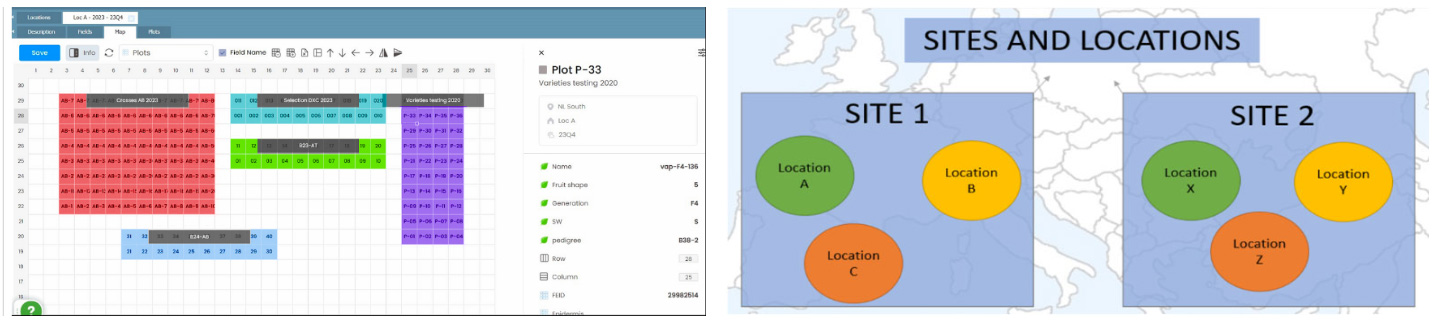
Exciting Camera Upgrade: Image Editing Unleashed! Unlock the power to edit your PhenoTop-captured images with ease.
(PhenoTop – the premier mobile solution in our lineup)
Add text and marks directly onto your photos to enhance their clarity and relevance. Whether labeling varieties or highlighting key elements, this feature elevates your imaging experience.
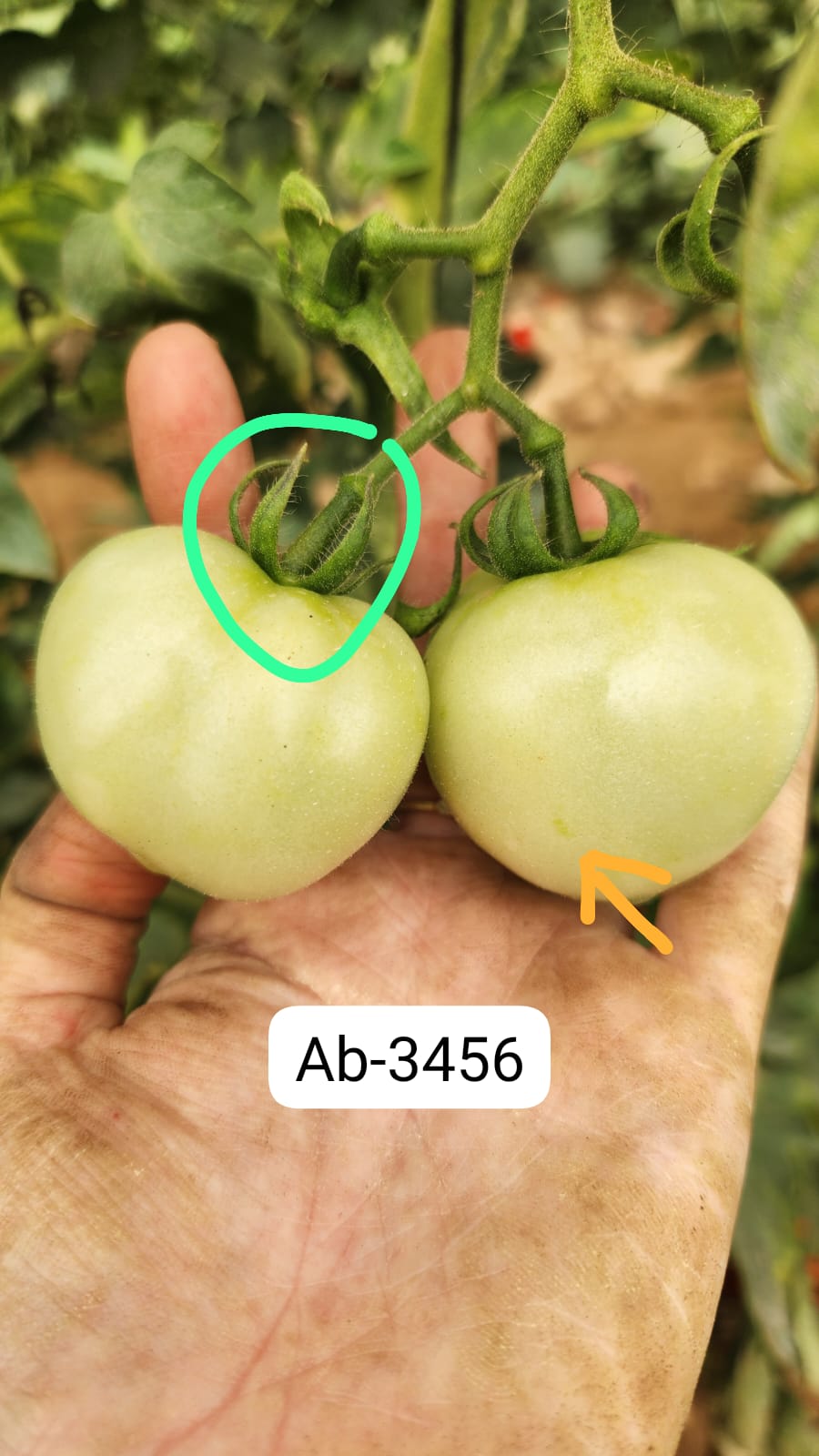
Utilize PhenoTop to effortlessly generate plots and plant germplasm. Our platform enables you to create new plots directly from your mobile device while actively engaged in fieldwork.
During plot setup, you have the option to select the desired germplasm for planting and pinpoint its location on the map. This functionality is especially advantageous for variety testers who may not have pre-planned their field layout, as it empowers them to add plots on the go.
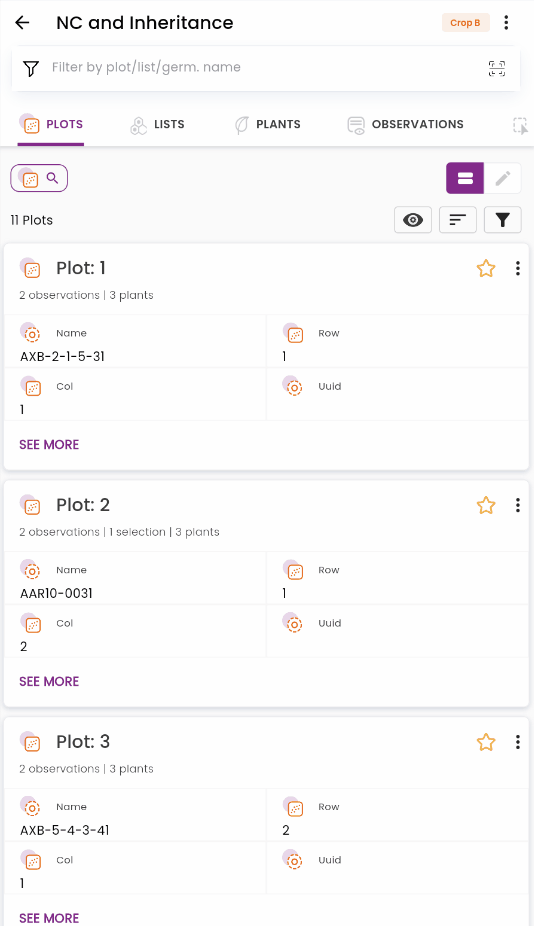
Introducing the “Forms” page in PhenomeOne! This exciting new feature enables you to set up advanced forms tailored to each stage in a lot’s life cycle status. Whether you’re registering new lots, assigning lots to storage, or evaluating seed bags, you can now create forms with relevant traits for seamless data collection. Each form is equipped with a unique lookup key, which can be easily scanned using a barcode scanner, instantly inputting the data into the system. Additionally, these forms can be customized to integrate with scales and other devices on your workstation, ensuring swift and accurate data capture. This enhancement simplifies the workflow for technicians and enhances seed bag tracking capabilities.
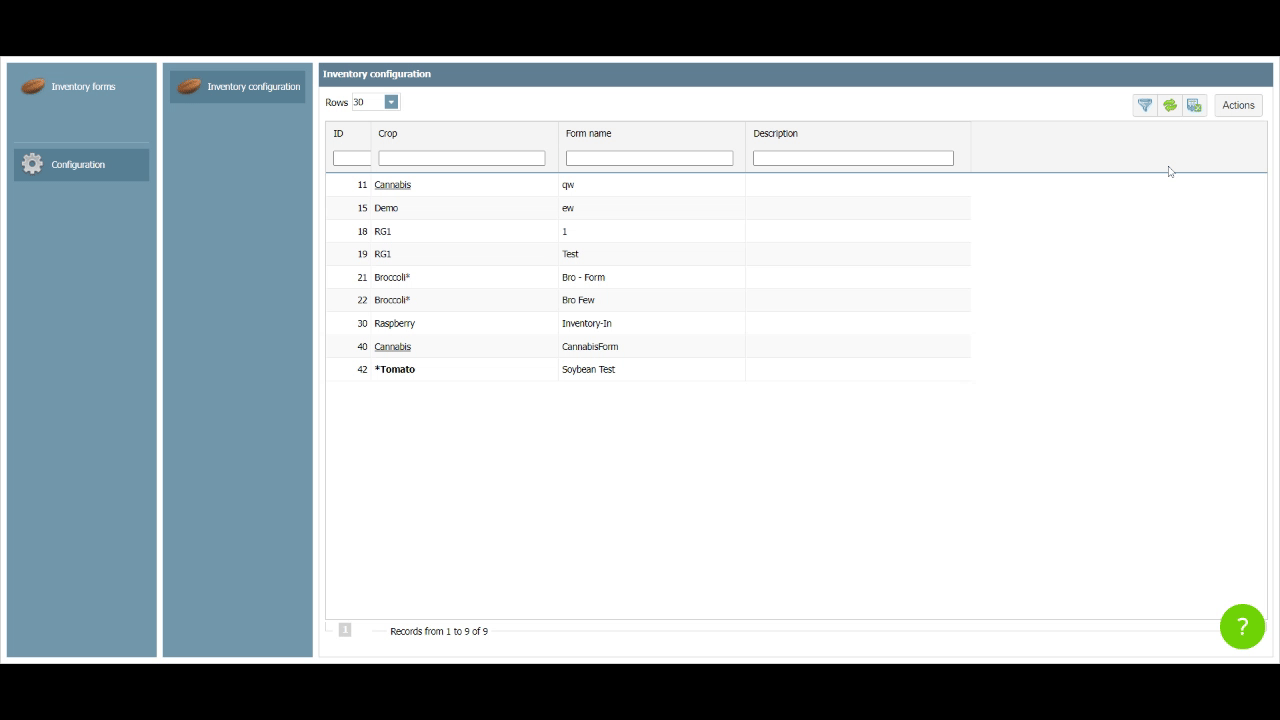
Improve the plant level flow for vegetative breeding crops
Users can create new germplasm directly from a plant entity, effectively separating it from its source germplasm.
The germplasm created from a plant can be assigned a unique Germplasm ID (GID) and a new germplasm name. This will be indicated in the “Plant Germplasm” column as “Yes”.
In the pedigree visualization, the new “clone” will appear with the same parents as the original plant, making its genetic lineage easy to track. You’ll also see its connection to the newly generated selection, providing a clear visual pathway for advancing the breeding process
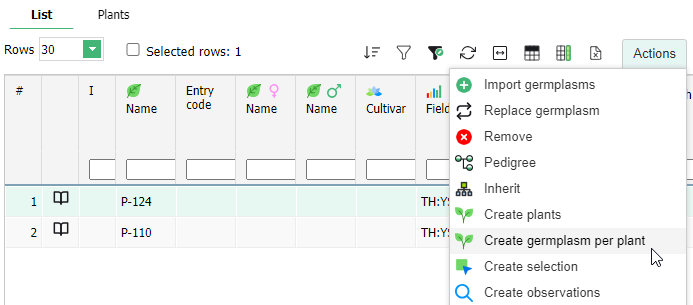
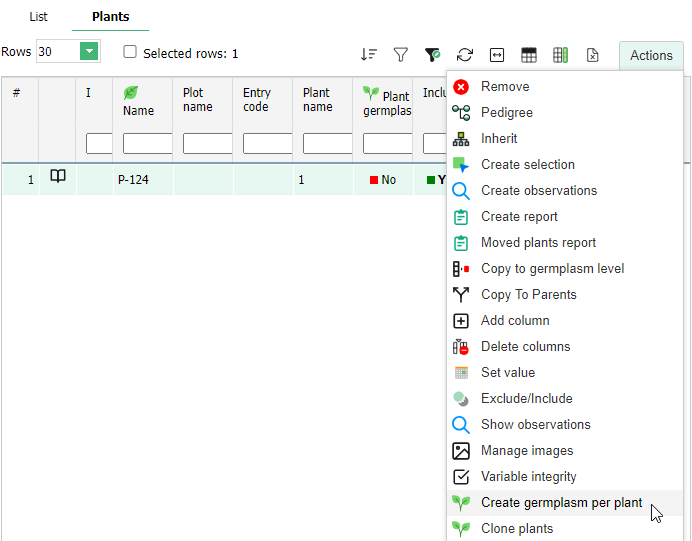
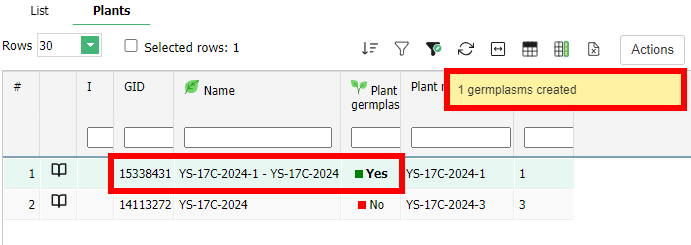
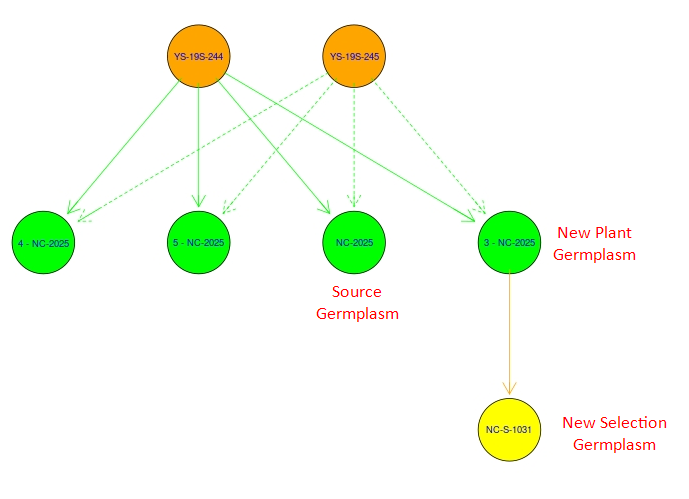
Collect Evaluations by Locale
The new Locale view enables users to collect evaluations at a more granular level, based on a specific locale (site – location – season) that may encompass multiple fields. This feature is precious for managing field crops.
Users can seamlessly switch between the Locale view and the Field view by selecting the “Locale” button at the bottom of the screen. All variables assigned to each field are accessible within the Locale section.
Data within the Locale view can be sorted and filtered using the Track variable, which represents routes such as walking paths, planter lanes, and tractor trails. The Track variable is predefined on the PhenomeOne map. Learn more about the Track variable here.
The Share Locale action is similar to the “Share Field to Mobile” action in Phenome One, which is used to share a field on the PhenoTop app.